Set up an WITS-0 server
Follow the guide Add Module to Apis Hive, but this time select a module of type ApisWITSServer from the Module type drop down list.
- After adding the module, select the new module named "ApisWITS1" from theSolution Explorer.
In the Properties Editor, enter values for:
Port: TCP port of your WITS-0 server .
Send Interval: Interval of WITS-0 telegram.
Bad value: Value to send when item is bad in Apis.
Exchange rate : Exchange rate in milliseconds for updating items from external items.
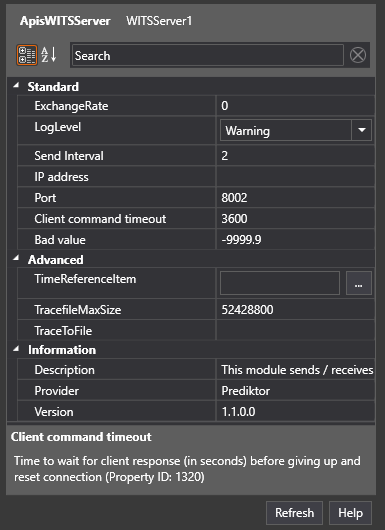
- Press "Apply" when done.
Follow the guide Add Items to a Module, but this time add item of type "WITSItem".
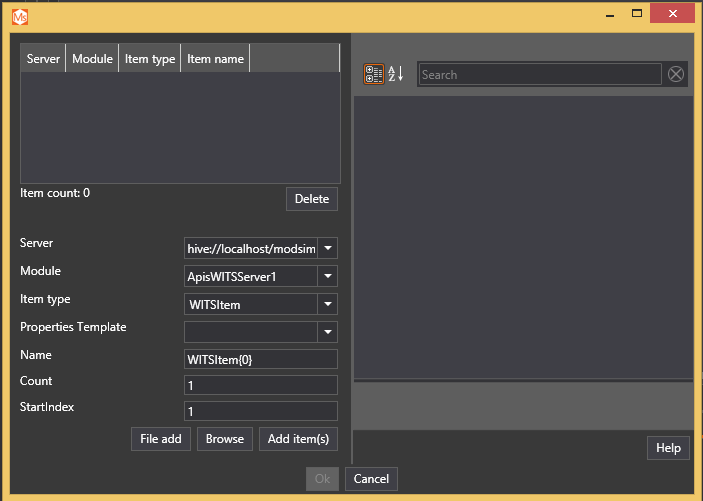
- Click the "Browse" button.
- A dialog opens that lets you select predefined items according to the specification in W.I.T.S. Wellsite Information Transfer Specification. Click "Ok" when done.
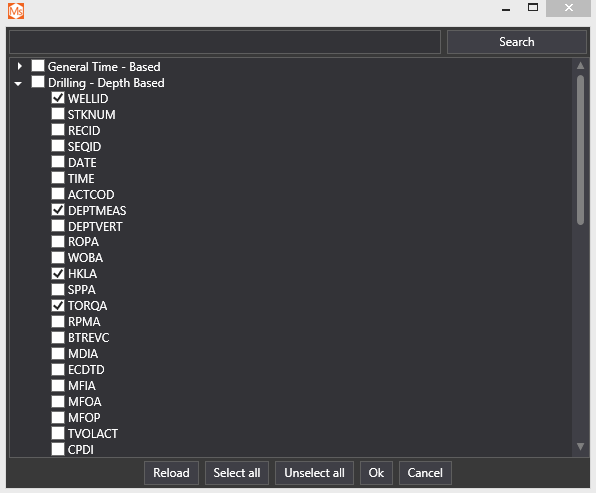
- Alternative:
- In Name field Custom name and click "Add item(s) " button
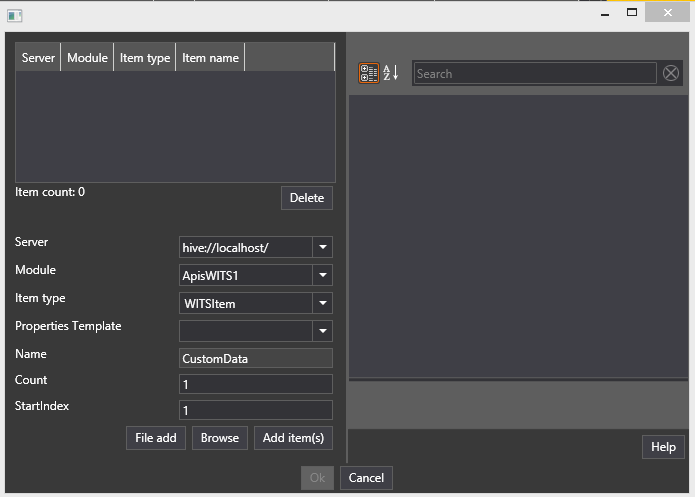
- Select the new item an fill in properties manually; Record, Field, Type, etc.
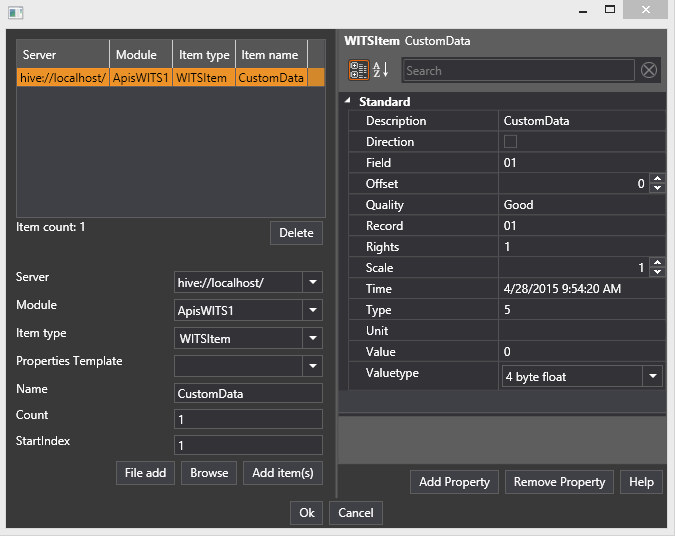
- The item list will get new entries showing the added items.
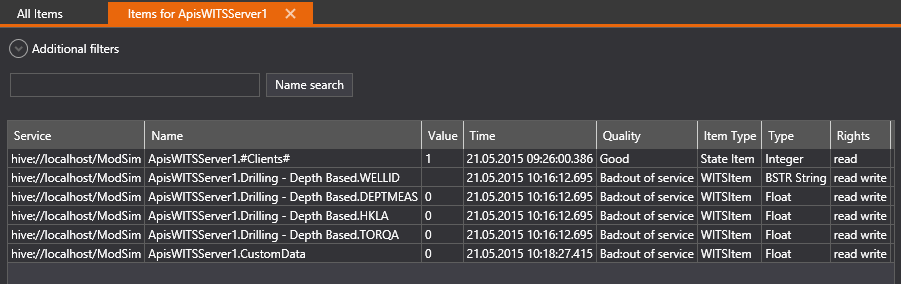
Expose data
To expose data, WITS Items must be connected to a source item . See Connecting Items
Trouble shooting
If no connection or data received:
- Use 3 party terminal application like putty to check if server is sending telegrams.
- Check firewall settings for the port.
- Check network connection to server, (ping)